Whis Documentation
What is Whis DApp?
Whis is a decentralized application (DApp) built on blockchain that enables users to:
- Interact with AI through smart contracts
- Store data securely on IPFS
- Mint NFTs for identity verification & ownership
- Integrate MetaMask wallet for trustless transactions
Who is this documentation for?
New Users
Want to explore how to use Whis DApp
Developers
Interested in integration or contribution
Web3 Community
Want to learn about Whis technology
Get Started Now!
Whishub
Getting Started
Claim Your WhisID NFT
Your WhisID NFT serves as your unique digital identity across the Whis ecosystem. Follow these steps to claim yours:
Requirements
- MetaMask or compatible Web3 wallet installed
- Enough ETH/BNB for gas fees (approximately $5-10 worth)
- Wallet must not have claimed WhisID before
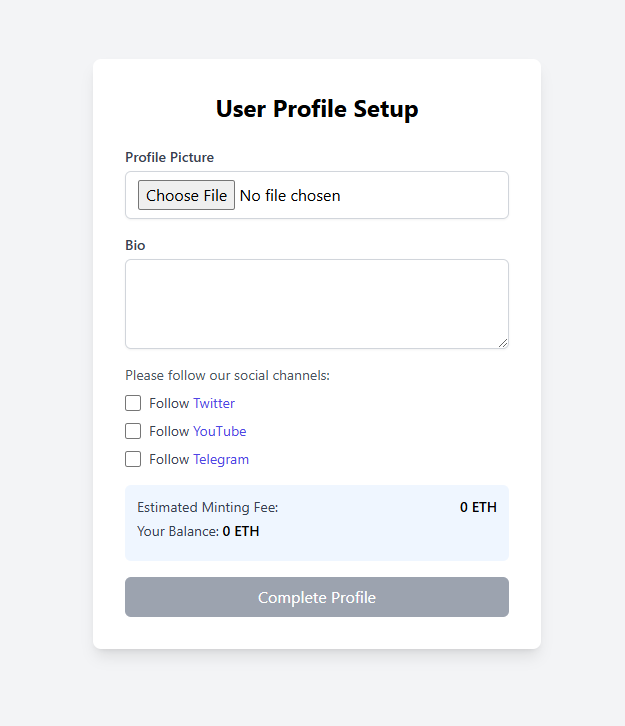
Steps to Mint:
- Connect your wallet using the button in the top right
- Navigate to the WhisID section
- Click "Mint WhisID" and confirm the transaction
- Wait for confirmation (usually takes 15-30 seconds)
- Your WhisID will appear in your wallet and profile
Login to WhisHub
After claiming your WhisID, you can access WhisHub through our secure login process:
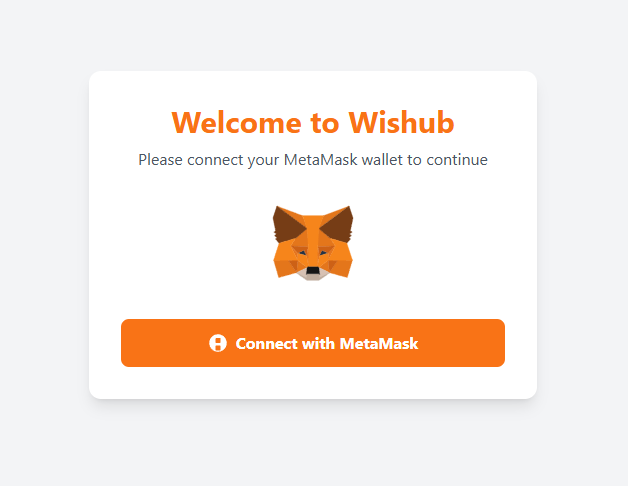
Login Options:
- Wallet Connect: Use your Web3 wallet for seamless authentication
- Email Magic Link: Receive a one-time login link (Web2 option)
- Social Login: Connect via Google or Twitter (limited functionality)
Dashboard Overview
Your personalized dashboard is the control center for all WhisHub activities:
ENS Name: WhisUser123
0x7f...3a4b
Select a tab to view content
Key Dashboard Features:
- Quick Access: View all your assets and balances at a glance
- Unified Wallet: Manage multiple cryptocurrencies in one place
- Activity Feed: Track recent transactions and interactions
- Notifications: Stay updated on platform activities
WhisHub Features
Members Area
Your personal hub for all purchased content and activities:
- View and launch your game library
- Stream purchased music tracks
- Manage your Toon collection
- Track usage statistics and history
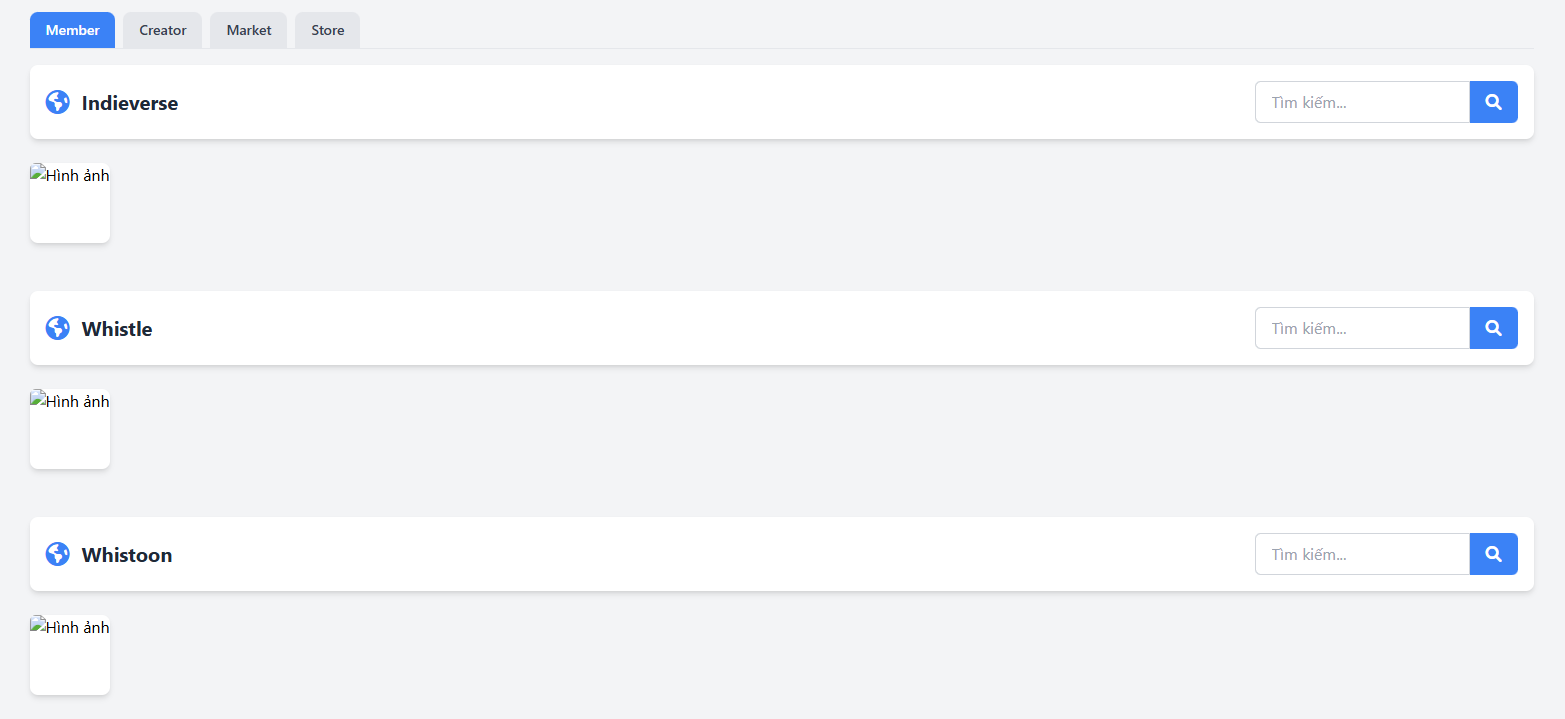
Creator Studio
Powerful tools for content creators and developers:
- Upload and manage games/music/toons
- View earnings and royalty analytics
- Customize your creator profile
- Access developer APIs and SDKs
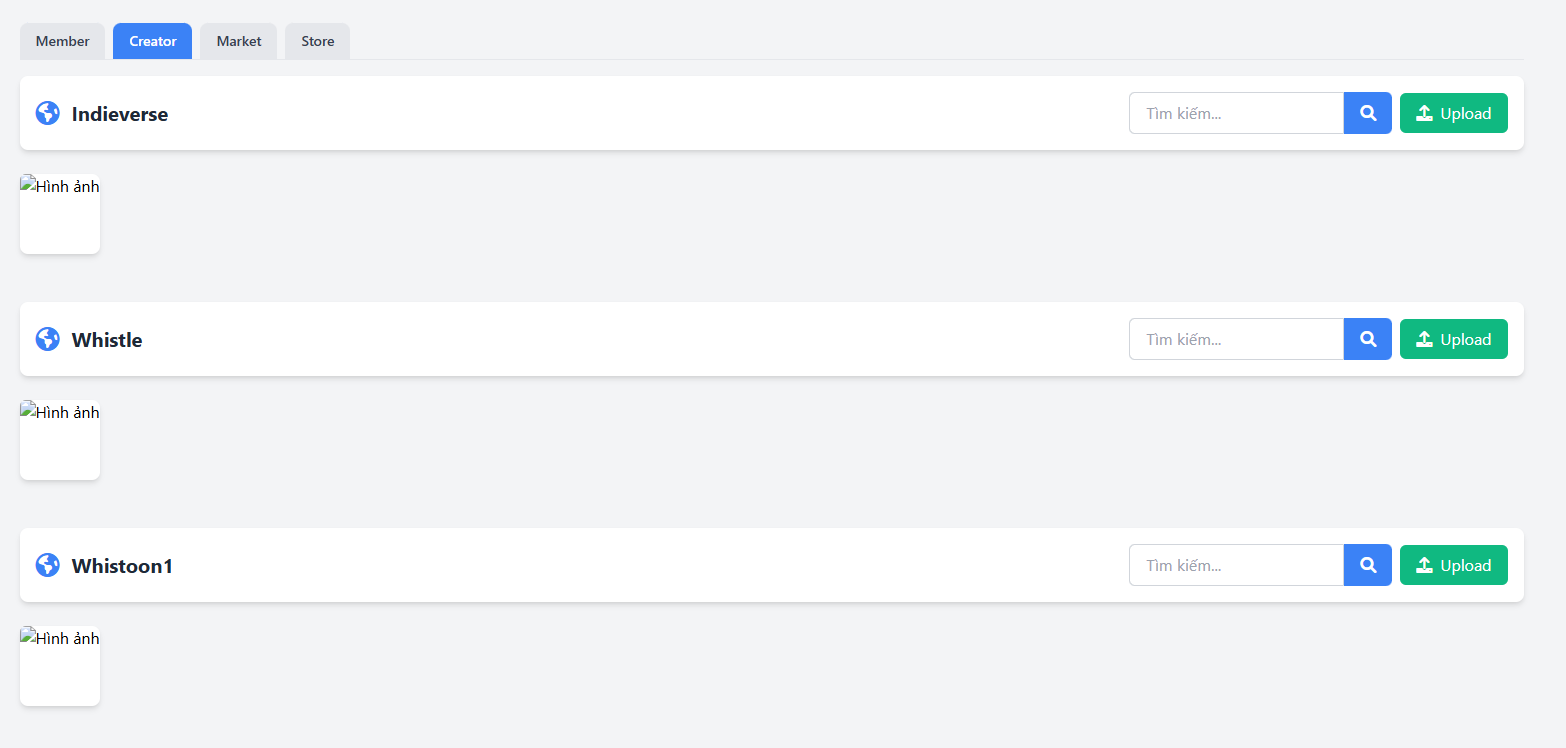
Marketplace
Trade digital assets with the Whis community:
- Buy/sell/trade in-game items and collectibles
- Participate in auctions for rare assets
- View complete transaction history
- Manage your active listings and offers
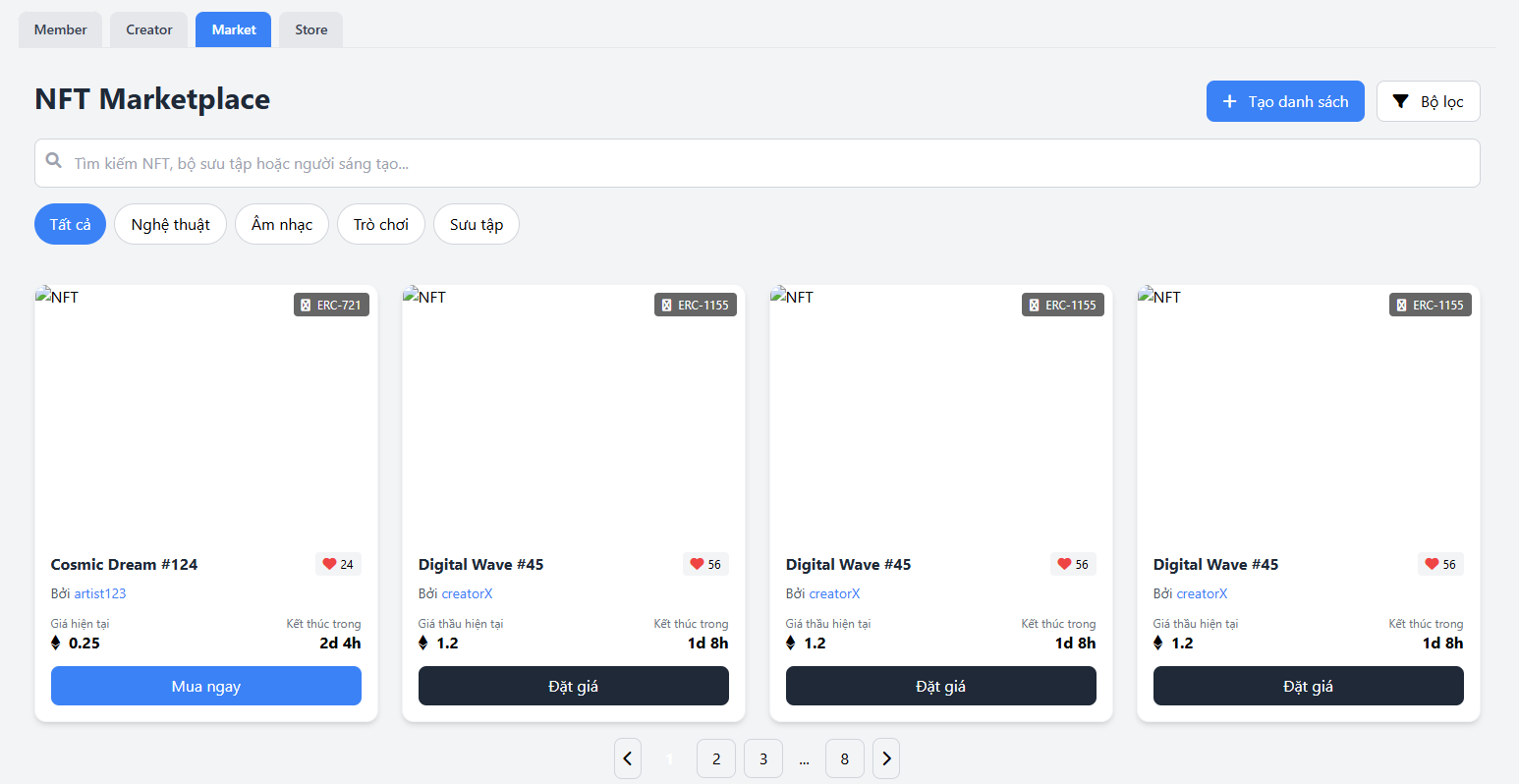
Whis Store
Official store for new content and utilities:
- Browse and purchase new releases
- Multiple payment options (crypto or points)
- Exclusive member discounts and deals
- Gift items to friends and community members
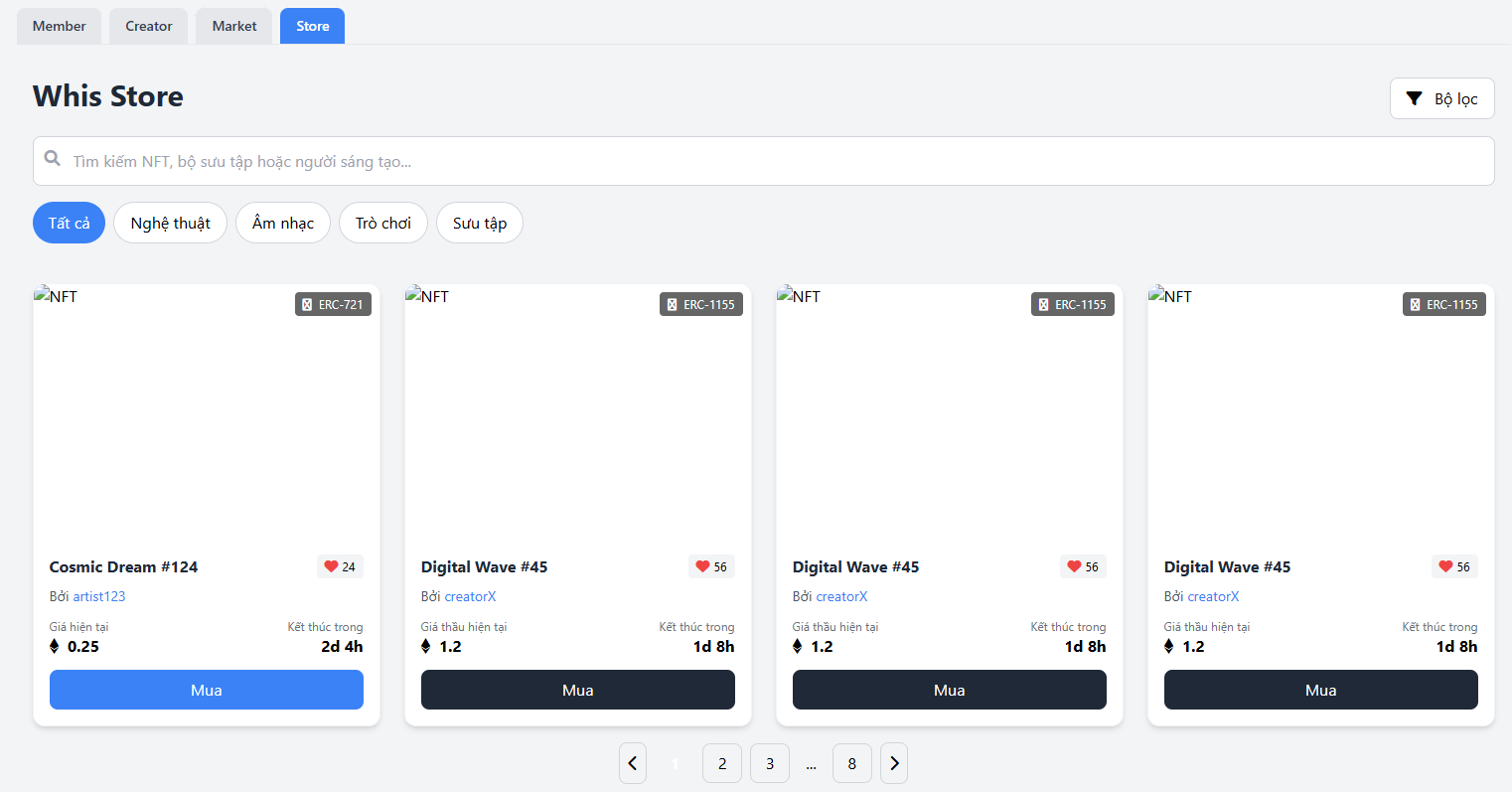
Need more help?
Our support team is here to assist you with any questions.